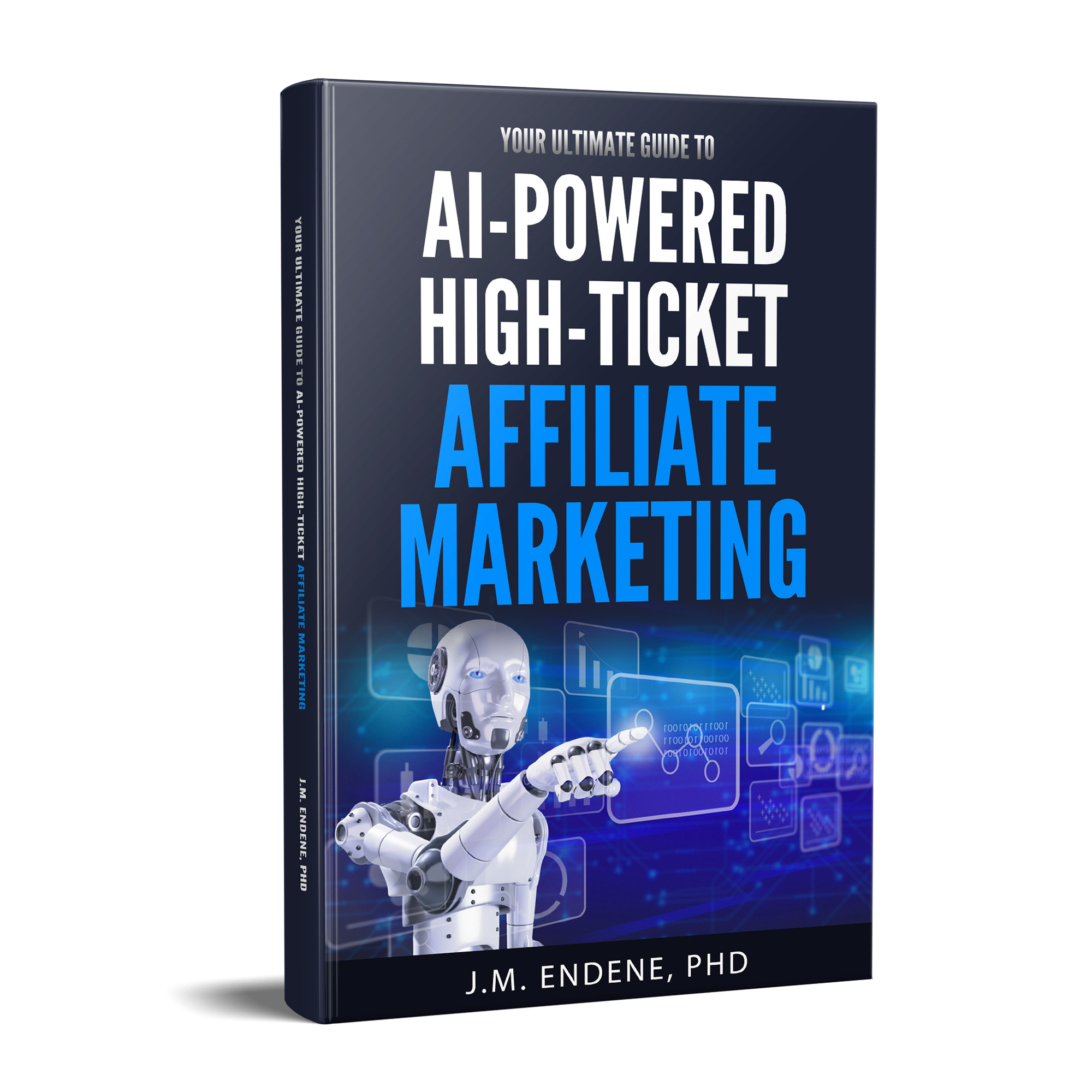- Squarecubic Home
- Moosend Review
Moosend Review
A Slick Yet Simple Email Platform
Moosend is an email marketing platform geared towards small
businesses looking for simplified email marketing tasks. Read this Moosend Review to learn more and decide if it is right for you and your business.

Disclosure: We recommend products we believe to be suited for our own use and for our readers. We may earn a small commission at no additional cost to you through purchases made via affiliate links on this page.
Moosend was founded by Yannis Psarras in 2013 and has been gradually increasing in popularity in the email marketing in advertising fields due to its ease of use.
Notably, its easy integration with all your favorite apps without any coding or HTML knowledge required is a big draw. Its support also includes video tutorials for those needing a bit of handholding and the price point is very attractive for the overall quality. The automation workflows are more robust than many of its similarly-priced competitors. Read on to find out more in this Moosend review.
Moosend Review: Moosend’s Features
Emails
Moosend offers a free plan that includes up to 1,000 subscribers and 3,000 monthly email sends. Moosend’s paid plan starts at $10 per month, and increases based upon your number of contacts.
Moosend gives you lots of help for sending out your first email blast. There’s a Campaign Creation Wizard that guides you through the whole process.
There are five campaign options to choose from:
- Regular Campaign
- A/B Split Test Campaign
- Repeatable HTML Campaign
- RSS Campaign
- Automation Campaign
Repeatable HTML and RSS Campaigns build email blasts from existing online content. RSS is a special type of feed common on blog or news pages. If you connect this feed to a campaign, you can automatically turn updates into a newsletter. The nice thing about the repeatable HTML option is that it enables the same action for non-RSS pages.
Moosend lets you A/B test three different parts of an email marketing campaign:
- Sender name
- Subject line
- Email content
With email content, you can create two completely different versions of the same campaign and do comparison. Different designs, different text, different images, different calls to action can all affect how an email blast performs.
Moosend also has a “real-time personalized subject line enhancer”. This function recommends campaign subject lines to help with deliverability and open rates and the more campaigns you send, the better the suggestions get.
With Moosend’s Spam Test, you can also run a test before you send a campaign, to measure how it will fare against the spam filters. The test gives you a percent range between 100% and 0% which lets you know your chances for a successful inbox delivery or the junk mail folder.
Moosend’s Email Templates
Moosend comes with 70 email templates that you can check as favorites, save and edit.
In addition, you have the ability to import templates from an online source via a link, HTML code, or file upload. Moosend’s Email Editor even allows you to create your own templates, should you be so inclined.
Moosend Automation Features
Marketing automation with Moosend is a great cocktail of simplicity and sophistication which appeals to newbies as well experienced users.
A great feature is the workflow editor which outlines the workflow that you are building and clearly marks the steps for you with successive prompts that lead you through the process from beginning to publishing.
Moosend Landing Pages
Creating a landing page in Moosend is just as easy as creating an email. Both editors look and work the same, and the template designs and email designs are alike.
After you’ve built your landing page, you can:
- Share it on Facebook and Twitter. This is useful if you’ve
got a form on your page and want to get more people to sign up from social.
- Set tracking. You can track link clicks of how many people
fill in forms. You can connect with Google Analytics and Facebook Pixel for
more advanced tracking.
- Choose a publishing method. You can publish your page on the Moosend domain, or host it on your own domain or WordPress site.
Moosend Forms
If you want a signup form on your landing page, it will appear as an in-line form as an element on your page.
Alternatively, you can create standalone subscription forms to add to other pages. This gives you a much wider choice of form types:
- Pop-up forms
- In-line forms
- Floating bar forms. These hover discreetly at the top or bottom of your page as visitors scroll down.
- Floating box forms. These stay visible as visitors scroll around.
As with emails and landing pages, Moosend uses the same editor to create forms. And the templates all have a similar look and feel to the email and landing page templates.
Every signup form template starts with a default field for an email address. To add more data fields, you click Edit Custom Fields. This gives you the option to incorporate whatever information you like, including creating your own data fields.
Moosend Review: Moosend Pricing
Moosend offers a Free Plan and Paid Plans You can try Moosend for free for 30 days, and no credit card is needed to use their free trial. Their free plan (free trial), however, does not offer an SMTP server or a dedicated IP.
Both the free plan and paid ones provide tracking features such as opens & clicks, bounces, unsubscribes & complaints, page visits, product views, carts & purchases, custom events, predicted location & demographics, and predicted weather analytics.
The same goes with reporting & insights. Features such as Real-Time Reporting & Analytics, Google Analytics Tracking, Email Heatmap Analytics, Geography & Device Reporting, Spam Analysis, A/B Testing, and SPAM Testing come with all plans.
The two main plans for Moosend are Moosend Pro and Moosend Enterprise:
Moosend Pro
Moosend Pro plan starts at $9/month (if you go month by month) and $7/month (if you opt for their annual package).
These prices apply to up to 500 subscribers in your email database. For example, for 501-1000 subscribers, the Moosend Pro plan will cost you $16/month, and for 1001-200 subscribers, it will cost you $24/month.
The Moosend Pro plan offers email marketing campaigns, transactional emails, sign-up and subscription forms, landing pages for marketing.
For branding and design, this plan comes with an email newsletter builder, basic templates, custom-coded templates, image manipulation (cropping, resizing), countdown timers, conditional content, and AI-engine product recommendations.
In terms of marketing automation, the Moosend Pro plan offers an automation workflow designer, pre-built automation templates, and a multi-step marketing automation workflow. This plan allows you to add up to 5 team members.
Moosend Enterprise
The Moosend Enterprise plan is for larger businesses. It comes with all features of the Moosend Pro plan plus an Account Manager, Priority Support, SSO & SAML, and a Dedicated IP.
It also offers custom reporting (not a part of the Moosend Pro plan). The Moosend Enterpsire Plan allows you to add more than 10 team members.
Moosend Integrations
All the plans (including the free plan) of Moosend offer over 100 integrations and API access.
These integrations are categorized into CMS, CRM, ecommerce, lead generation, and list validation.
Moosend Review:
Moosend Is Recommended
if...
- You’re looking for a free or affordable email
marketing service:
With unlimited emails, pro features and branding-free emails, the free plan is one of the best around. Even with the paid plan, the price tag is one of Moosend’s strengths. - You need a pay-as-you-go plan:
Moosend’s pay-as-you-go option is the most affordable in the industry. For just $5 you’ll get 5,000 emails. - You’re in need of excellent marketing automation
templates:
The templates offered are detailed and assorted. You can set up a number of time-saving workflows in minutes. - You need detailed reports:
Moosend’s reports feature everything you need, including click maps, geolocation, revenue generated by campaigns and email clients, and more.
If you desire robust automation workflows at an affordable price point, Moosend is a solid option. On the other hand, the tradeoff is more limited responsiveness from customer support as you may not need quite as much of it.
Start Making Money
with Affiliate Marketing!
Quality Affiliate Programs
Recent Articles
-
Beyond Traditional Grant Writing Classes: Developing Financial Skills
Many turn to basic grant writing classes but this article shows how to approach grant writing as a financial skill. -
What Is Grant Writing
Uncover what is grant writing in the AI era -
The Weeknd Net Worth aiming for a Billion
Learn about The Weeknd Net Worth journey, and how Abel Tesfaye quietly built a billion-dollar brand.