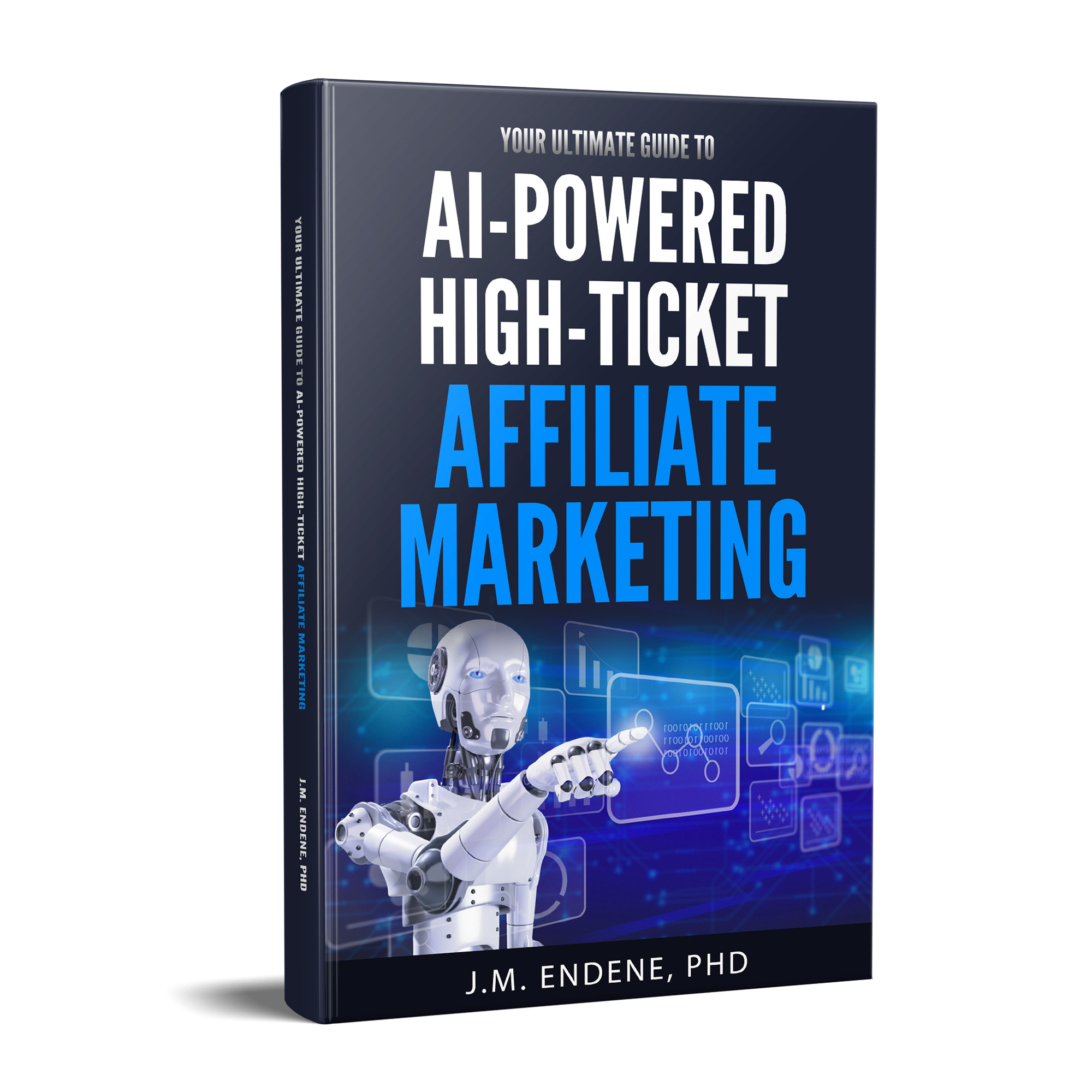- Squarecubic Home
- Wix Website Builder Pros & Cons
Pros and Cons of
Wix Website Builder
Weighing the pros and cons of Wix as a website builder can help you make the important decision on whether Wix is the right choice for you.
Wix is clearly a leading website builder today, and if you landed here, chances are you may have already heard a thing or two about it and wanted to know a little bit more. So, read on to see if Wix checks all the boxes for you.

Disclosure: We recommend products we believe to be suited for our own use and for our readers. We may earn a small commission at no additional cost to you through purchases made via affiliate links on this page.
Website builders have been around for a long time now, starting with the likes of Geocities way back in the ‘90s. That was the Jurassic period in terms of Internet history.
Fast forward to present day, site builders’ capabilities have grown by leaps and bounds – Wix among them. Founded in 2006 by developers in Israel, Wix has grown to reportedly serve over 200 million users in 2022 and is one of the biggest in the business.
What Is Wix?
On the wide spectrum of website building solutions, Wix lives on the website builder end, in the all-inclusive category.
That is, you build your site on their software with their tools. Your website lives on their servers. You access your site via the Wix admin panel, not via FTP or a server dashboard.
This is in contrast to alternative solutions where you buy, install, and manage all the “pieces” such as hosting, software, plugins, and templates of your website separately. Both options have their advantages and their weaknesses.
It has been said that, like other popular website builders, using Wix is akin to leasing and customizing an apartment in a gated development instead of buying and owning your own house.
You are in control of decor, cleaning, and everyday living details, but you leave the construction, plumbing, security, and infrastructure to the property owner.
This is a key point because there’s usually a direct tradeoff between convenience and control in the choice of website builder types.
As far as direct competitors, Wix competes directly with other all-inclusive website builders like Weebly, Squarespace, GoDaddy's GoCentral, WordPress.com, etc.
As a group, those all-inclusive types compete with options such as self-hosted WordPress, which provides the free software to build a website that you own & control with your choice of hosting (see our WordPress article How to build a website with WordPress), as well as self-hosted builders like GATOR and Website Creator.
Other options include typing actual HTML code into a text file and uploading it directly to a server.
Wix Features
- Free website hosting
Free website hosting refers to your website being hosted on Wix servers with no additional setup required on your part.
Besides access to the easy-to-use website editor, a Wix plan includes many of the things you need to host a website, all rolled into one monthly subscription.
Free Wix websites get 500MB of storage. Each paid plan has its own amount of storage, ranging from 3GB on the Combo plan to 50GB on the Business VIP plan.
- Open platform development
Wix has a platform for building advanced web applications called Velo. This means you can develop bespoke website functionality, offering you more power and freedom than most website builders.
Velo includes a rapid visual front-end designer, unified database manager, and an integrated development environment for designing and coding a more complex Wix site.
- Security
Wix offers enterprise-grade security to each and every user. By operating under the best cyber security practices and managed by experts 24/7, Wix allows users to focus entirely on their business.
There are no extra steps to take to enable security features. Once you're done building your site with Wix, it automatically receives the security needed to protect your online business.
- Wix apps
The Wix App Market is replete with useful tools from Wix and third parties that extend the functionality of your website.
Wix Ascend is an all-in-one marketing solution; Wix Bookings adds the ability to take bookings through your site; and there is a whole heap of other great apps like Wix Hotels, Wix Events, and Wix Restaurants that can absolutely change how your website works.
- App market
Comprised of hundreds of optional add-ons, the app market is a great place to increase the functionality of your Wix site.
Each app is a third-party offering, and while there aren’t as many options as with WordPress, Wix’s add-on options still cover a wide variety of needs.
Some apps work to increase your site’s capabilities, such as form builders, e-commerce enhancers, PDF previews of printed works, and much more.
- Wix Editors
Wix offers three different editors for creating a website. Each offers distinct advantages.
The Wix Artificial Design Intelligence (ADI) editor is ideal for beginners who don’t know where to start. The Wix ADI asks you a few questions and then builds a basic site for you in a matter of minutes.
The second editor is the Wix standard editor. With this option, you choose a Wix template and customize it for your needs using the standard Wix drag-and-drop editor.
You can start with the ADI editor and then move to the standard editor at any time. With both editor options, you are equipped, among other things, to enable or disable a mobile-friendly view of your website.
The third editor is Editor X. Introduced in 2020, Editor X lets you create a fully responsive website that looks and works very well on all types of devices.
Editor X was developed with designers in mind and comes with a full suite of advanced capabilities, including scalable font sizes, grid layout, stack and scale media, custom breakpoints, docking and advanced sizing control.
Wix Pricing
For starters, it should be noted that Wix offers a basic, long-term website builder for free.
If you don't anticipate having a need to grow your online presence to a more professional level (say, if you only need a personal site or an online portfolio for example), you can continue using Wix’s basic (but still pretty comprehensive) plan for free, forever.
For more professional options, the monthly plans range from $13 to $23 per month (at time of writing). They offer your own domain name, increased bandwidth, ads-free pages, premium apps, etc.
The cost is nominal for an excellent return. Plans allow you to get a site up quickly with no technical fuss and everything bundled and provided for you.
All plans have tiered discounts for the longer you sign up. Also, their tiers are reasonable – though it is worth paying close attention to the caps and whether you actually need the bonus features (e.g., more video hours vs using YouTube or Wistia).
There are four tiers of Wix website plans. Prices are given upfront with discounts shown after you select the plan.
Free Plan
Wix allows anyone to sign up for a free Wix plan. You get full access to the Wix Website Builder including the Wix Editor, Wix App Market, a free Wix template, Wix support, and 500MB of storage.
The primary limitations are:
- you are capped at 1GB of bandwidth per month (instead of unlimited bandwidth)
- you are limited to a domain in the form of username.wixsite.com/siteaddress
- you must display a Wix ad throughout your Wix site
Combo Plan
Wix’s Combo Plan has 2 GB bandwidth and no ads on your website.
It provides the full benefits of the Wix platform with 3GB of storage.
It also comes with a free custom domain for a year, so that you can get your own yourwebsite.com address.
Unlimited Plan
Wix’s Unlimited Plan increases storage space compared to the Combo Plan, but also adds on a few premium Wix apps and $300 in ad vouchers.
It's advisable to look carefully at whether you’d actually use these benefits. In general, it mainly comes down to storage space.
Pro Plan
Wix’s Pro Plan increases storage space compared to the Unlimited Plan, but also adds on a few more premium Wix apps.
It also includes automated logo creation.
Again, this may by and large come down to storage space.
VIP Plan
Wix’s VIP Plan increases storage space compared to the Pro Plan, but also adds on priority customer service.
Ditto for storage space.
Business and E-Commerce Plans
Will you be accepting payments? When you are looking at the pros and cons of Wix or any website builder, this is an important consideration. Wix offers 3 levels of business plans.
Business Basic
Wix’s Business Basic plan has all the features for a... well, basic eCommerce site. It does not include Subscriptions or multiple currencies.
Business Unlimited
Wix’s Business Unlimited plan adds subscriptions, more storage, advanced shipping, and the ability to collect user reviews.
Business VIP
Wix’s Business VIP plan adds the ability to sell on marketplaces, along with custom reports and a significant jump in USPS discounts and automated sales taxes.
Working with Wix Support
Another jewel in the Wix crown is its excellent support. There are online resources available to peruse in the help center, and Wix also has an online ticketing system for more direct help on specific questions.
After submitting a ticket via a user-friendly chatbot, if the bot isn’t able to fix your problem then and there, you can expect a reply quickly (within minutes) as Wix’s phone support is operational 8 a.m. to 8 p.m. EST, Monday through Friday.
Wix’s support is unique, too, in the fact that this level of help is available to everyone, even for free accounts.
Even better? Since Wix is so intuitive, it’s less likely you’ll need to contact support. Not only does that mean a smooth user experience, it also means that when you do need to contact support, your wait time is minimal, and someone is available to help.
Pros and Cons of WIX
Pros of Wix
Wix wouldn’t have been around for so long if it weren’t a decent site builder. For many users out there looking to build a site quickly and update content, it will fit your needs just fine. Some of the pros of Wix include:
- Wix pricing
Wix is pretty affordable and offers a viable free website option. However, the free site will include Wix's branding. If you want to remove it and have your own domain, you'll have to upgrade to one of Wix's premium plans.
Pricing starts at $14 per month, and e-commerce Wix plans start at $23 per month. These professional plans come with an included Wix domain and a plethora of features while also upgrading your bandwidth, removing Wix branding, etc., for a relatively low cost. - Professional designs
You have two distinct paths to take when you design your Wix site and both yield great-looking results. You can choose to tell the platform a little about your site needs, brand, logo, colors, etc., and Wix's AI will build a sharp-looking site for you that you can edit within boundaries.
The second way has you selecting from its extensive library of Wix website templates to find a theme and then use the easy drag-and-drop builder to edit your site. - Live editing
Editing in Wix is painless and stress-free. Wix offers live editing so you can play around and see exactly how your pages will appear online as you’re building them.
That way, you don’t have to take down your page before jumping into editing or publish the website blind on a wing and a prayer. You can also make edits and manage your website from the Wix mobile app. - Support
Wix customer service truly is great, and it's offered at all plan levels; even free plans get customer support. There are online resources available, plus a ticketing system and helpful chatbot option.
If that's not enough to solve your problem, you can get a pretty quick response from the Wix support team on weekdays (Monday to Friday) from 8 a.m. to 8 p.m. EST.
Cons of Wix
Here are some of the downsides of Wix that you may look into alternatives for.
- Lack of deep analytics
While the Wix dashboard does provide some basic analytics and traffic tracking, it doesn't dive in too deep or get too specific.
If you really want to get nerdy with data, you’re better off using another platform. - Page loads are not the fastest
Not only do fast page loads mean a happier customer base, but loading time also is a factor in search engine ranking.
The algorithm takes into account load times, and the faster you are, the higher the ranking is likely to be. - Unable to switch templates after going live
If you value flexibility and the prerogative to change your mind, you may not love the fact that once you choose a template and publish, you’re stuck with it.
If you want to switch it up, you have to take the whole site down and start all over.
Start Making Money
with Affiliate Marketing!
Quality Affiliate Programs
Recent Articles
-
The Weeknd Net Worth aiming for a Billion
Learn about The Weeknd Net Worth journey, and how Abel Tesfaye quietly built a billion-dollar brand. -
Personal Finance Tips: Your Financial North Star
Personal finance tips on how a financial North Star can help you be more successful. -
The Ashton Kutcher Net Worth Story
How the Ashton Kutcher net worth of today defines his comeback kid story.